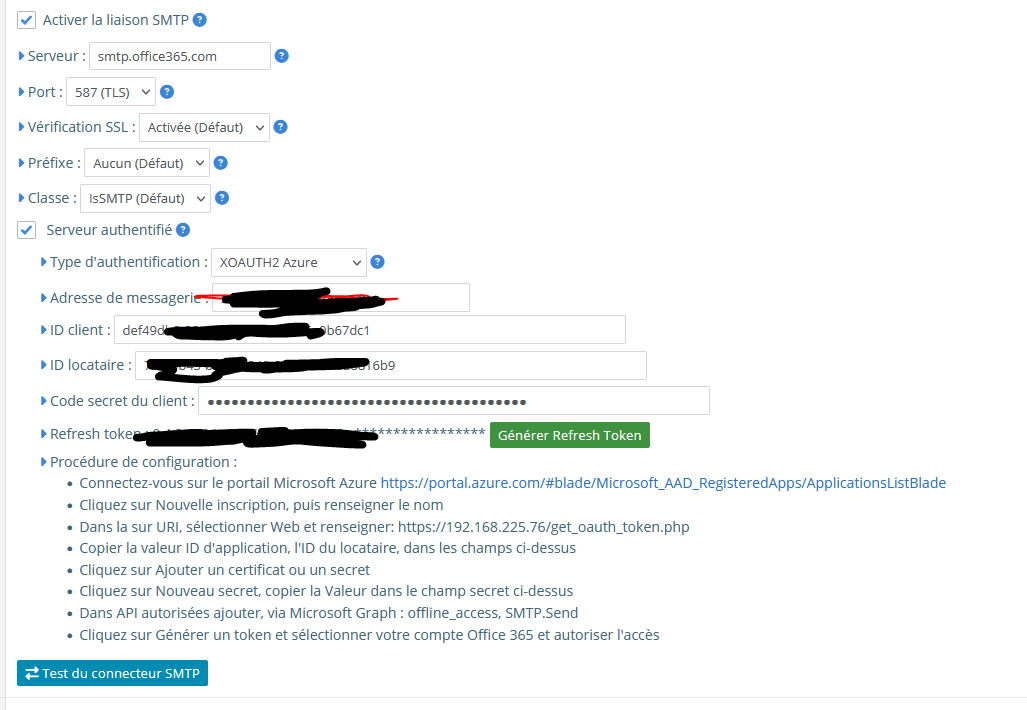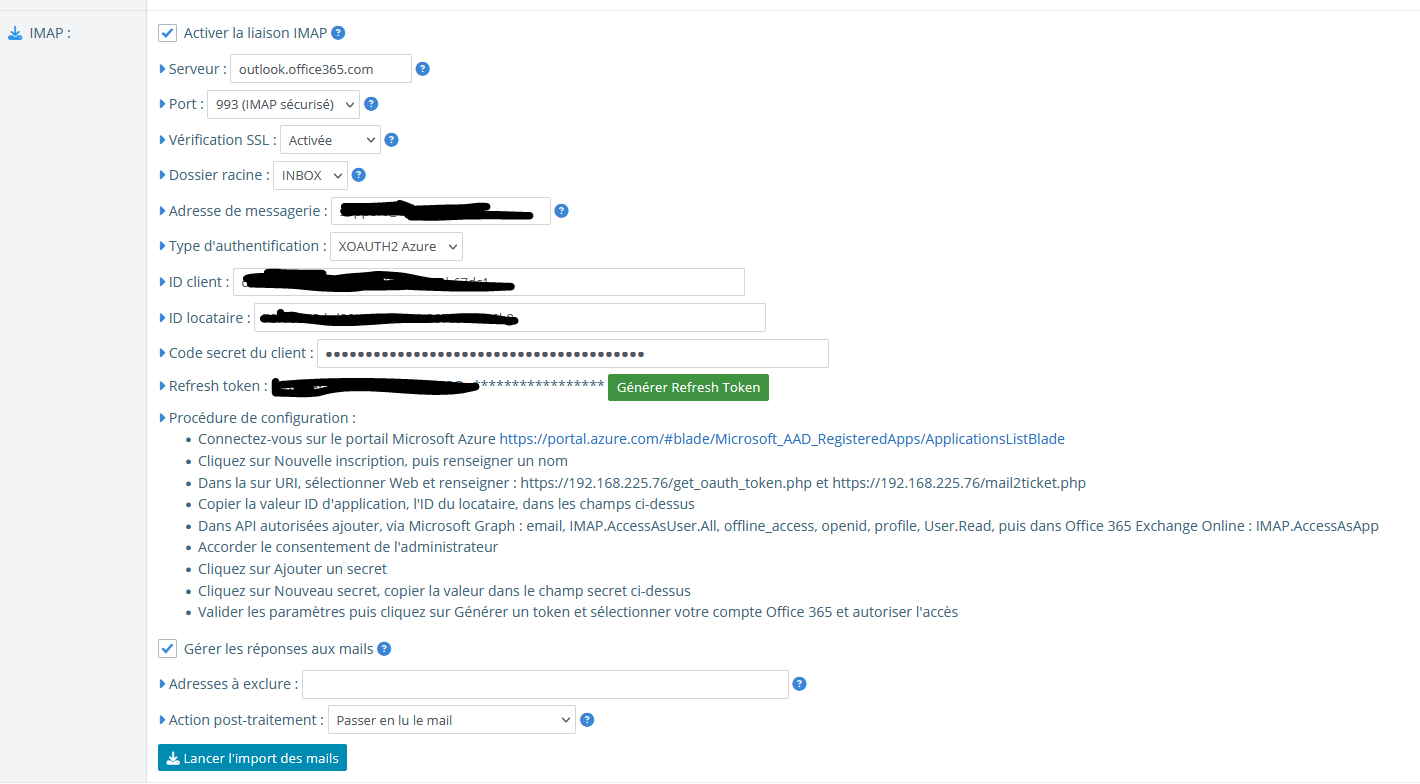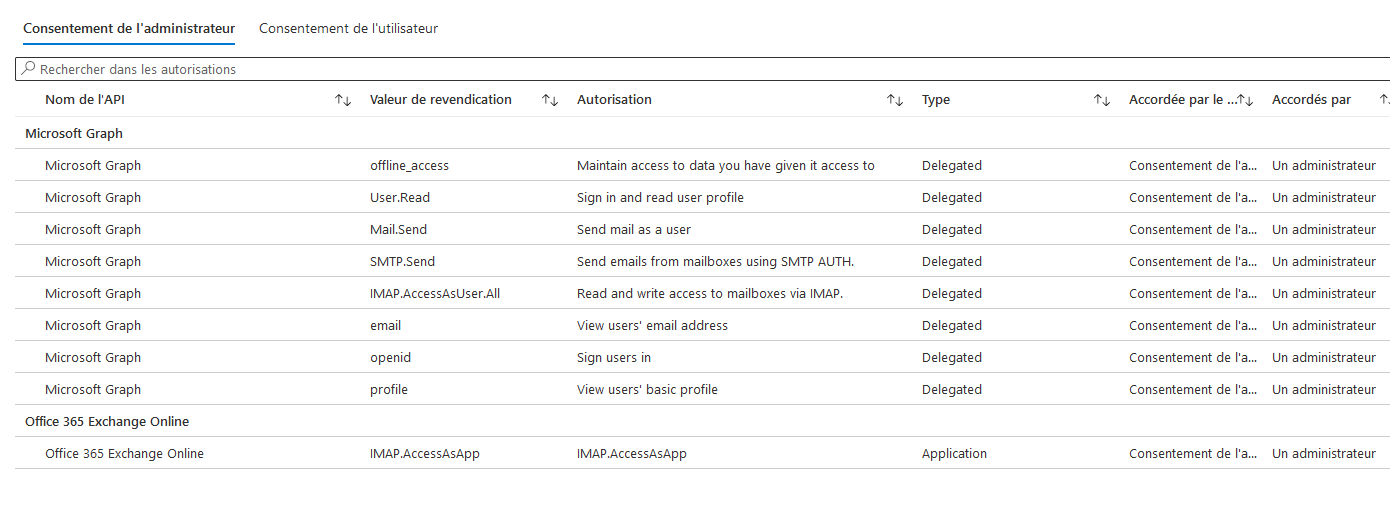Bonjour,
De mon côté, l'authentification moderne ne fonctionne pas.
SMTP:
2022-10-24 06:38:56 Connection: opening to smtp.office365.com:587, timeout=5, options=array()
2022-10-24 06:38:56 Connection: opened
2022-10-24 06:38:56 SMTP INBOUND: "220 ZR0P278CA0128.outlook.office365.com Microsoft ESMTP MAIL Service ready at Mon, 24 Oct 2022 06:38:55 +0000"
2022-10-24 06:38:56 SERVER -> CLIENT: 220 ZR0P278CA0128.outlook.office365.com Microsoft ESMTP MAIL Service ready at Mon, 24 Oct 2022 06:38:55 +0000
2022-10-24 06:38:56 CLIENT -> SERVER: EHLO 192.168.225.76
2022-10-24 06:38:56 SMTP INBOUND: "250-ZR0P278CA0128.outlook.office365.com Hello [194.51.120.67]"
2022-10-24 06:38:56 SMTP INBOUND: "250-SIZE 157286400"
2022-10-24 06:38:56 SMTP INBOUND: "250-PIPELINING"
2022-10-24 06:38:56 SMTP INBOUND: "250-DSN"
2022-10-24 06:38:56 SMTP INBOUND: "250-ENHANCEDSTATUSCODES"
2022-10-24 06:38:56 SMTP INBOUND: "250-STARTTLS"
2022-10-24 06:38:56 SMTP INBOUND: "250-8BITMIME"
2022-10-24 06:38:56 SMTP INBOUND: "250-BINARYMIME"
2022-10-24 06:38:56 SMTP INBOUND: "250-CHUNKING"
2022-10-24 06:38:56 SMTP INBOUND: "250 SMTPUTF8"
2022-10-24 06:38:56 SERVER -> CLIENT: 250-ZR0P278CA0128.outlook.office365.com Hello [194.51.120.67]250-SIZE 157286400250-PIPELINING250-DSN250-ENHANCEDSTATUSCODES250-STARTTLS250-8BITMIME250-BINARYMIME250-CHUNKING250 SMTPUTF8
2022-10-24 06:38:56 CLIENT -> SERVER: STARTTLS
2022-10-24 06:38:56 SMTP INBOUND: "220 2.0.0 SMTP server ready"
2022-10-24 06:38:56 SERVER -> CLIENT: 220 2.0.0 SMTP server ready
2022-10-24 06:38:56 CLIENT -> SERVER: EHLO 192.168.225.76
2022-10-24 06:38:56 SMTP INBOUND: "250-ZR0P278CA0128.outlook.office365.com Hello [194.51.120.67]"
2022-10-24 06:38:56 SMTP INBOUND: "250-SIZE 157286400"
2022-10-24 06:38:56 SMTP INBOUND: "250-PIPELINING"
2022-10-24 06:38:56 SMTP INBOUND: "250-DSN"
2022-10-24 06:38:56 SMTP INBOUND: "250-ENHANCEDSTATUSCODES"
2022-10-24 06:38:56 SMTP INBOUND: "250-AUTH LOGIN XOAUTH2"
2022-10-24 06:38:56 SMTP INBOUND: "250-8BITMIME"
2022-10-24 06:38:56 SMTP INBOUND: "250-BINARYMIME"
2022-10-24 06:38:56 SMTP INBOUND: "250-CHUNKING"
2022-10-24 06:38:56 SMTP INBOUND: "250 SMTPUTF8"
2022-10-24 06:38:56 SERVER -> CLIENT: 250-ZR0P278CA0128.outlook.office365.com Hello [194.51.120.67]250-SIZE 157286400250-PIPELINING250-DSN250-ENHANCEDSTATUSCODES250-AUTH LOGIN XOAUTH2250-8BITMIME250-BINARYMIME250-CHUNKING250 SMTPUTF8
2022-10-24 06:38:56 Auth method requested: XOAUTH2
2022-10-24 06:38:56 Auth methods available on the server: LOGIN,XOAUTH2
2022-10-24 06:38:57 CLIENT -> SERVER: AUTH XOAUTH2 dXNlcj1zdXBwb3JmNvbQFhdXREBAQ==
2022-10-24 06:39:02 SMTP -> get_lines(): select timed-out in (5 sec)
2022-10-24 06:39:02 SERVER -> CLIENT:
2022-10-24 06:39:02 SMTP ERROR: AUTH command failed:
SMTP Error: Could not authenticate.
2022-10-24 06:39:02 CLIENT -> SERVER: QUIT
2022-10-24 06:39:03 SMTP INBOUND: "535 5.7.3 Authentication unsuccessful [A0128.CHEP278.PROD.OUTLOOK.COM]"
2022-10-24 06:39:03 SERVER -> CLIENT: 535 5.7.3 Authentication unsuccessful [28.CHEP278.PROD.OUTLOOK.COM]
2022-10-24 06:39:03 SMTP ERROR: QUIT command failed: 535 5.7.3 Authentication unsuccessful [ZR0P278CA0128.CHEP278.PROD.OUTLOOK.COM]
2022-10-24 06:39:03 Connection: closed
Erreur : Le connecteur ne fonctionne pas vérifier vos paramètres, vous pouvez activer le mode debug pour plus d'informations.
IMAP:
GESTSUP IMAP CONNECTOR v3.2.29
DATE : 2022-10-24 08:37:17
SERVER : outlook.office365.com
MODE : single
AUTHENTICATION TYPE : oauth_azure
OAUTH GENERATE ACCESS TOKEN : eyJ0eXAiOiLCJub25j*****************
OAUTH UPDATE REFRESH TOKEN : 0.AQsAQ1v9c5aNjZ8Oo*****************
OAUTH CONNEXION : OK
ADDRESS : support@xxxx.com
Fatal error: Uncaught Error: Call to a member function messages() on null in /var/www/html/core/imap_oauth.php:117 Stack trace: #0 /var/www/html/mail2ticket.php(159): require() #1 {main} thrown in /var/www/html/core/imap_oauth.php on line 117
XOAUTH2 SMTP Error: Could not authenticate.
Bonjour,
Pouvez transmettre une impression écran de la configuration de votre connecteur et de la page système.
Et indiquer si vous avez suivi la procédure de la section faq de la documentation ?
Pouvez transmettre une impression écran de la configuration de votre connecteur et de la page système.
Et indiquer si vous avez suivi la procédure de la section faq de la documentation ?
GestSup: 3.2.47 | Debian: 12 | Apache: 2.4.58 | MariaDB: 11.3.2 | PHP: 8.3.6 | https://doc.gestsup.fr/
-
jf.boutouyrie
- Gsup LEVEL 3
- Messages : 92
- Enregistré le : jeu. 11 janv. 2018 20:49
Bonjour,
Gestsup est hébergé sur quel environnement?
Avez vous bien inscrit l'application avec le compte Microsoft 365 que vous déclaré dans le connecteur?
Le mieux étant de se mettre dans une navigation privé.
Gestsup est hébergé sur quel environnement?
Avez vous bien inscrit l'application avec le compte Microsoft 365 que vous déclaré dans le connecteur?
Le mieux étant de se mettre dans une navigation privé.
GestSup: 3.2.44 | OVH mutualisé| Mysql: 5.7.42 | PHP: 8.1.23
Bonjour,
vérifier que l'utilisateur Microsoft qui à générer le token correspondant à l'utilisateur de l'adresse mail renseignée.
regénérez le token au besoin.
Cdt
vérifier que l'utilisateur Microsoft qui à générer le token correspondant à l'utilisateur de l'adresse mail renseignée.
regénérez le token au besoin.
Cdt
GestSup: 3.2.47 | Debian: 12 | Apache: 2.4.58 | MariaDB: 11.3.2 | PHP: 8.3.6 | https://doc.gestsup.fr/